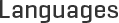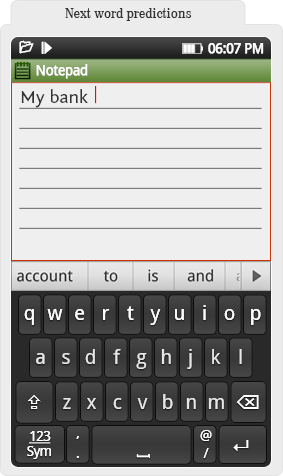Learns User's Writing Style
OpenAdaptxtTM Feature: Intelligent Word Completion
Word completion is a common feature within text input interfaces today. However, the completions are not always useful or relevant. OpenAdaptxtTM combines linguistic intelligence with information learnt about a user's writing style to offer meaningful completions. Such an assistive system helps users to communicate more on all types of devices.
As part of word completions offered, OpenAdaptxtTM can also handle hyphenated words, acronyms, etc. It can also automatically capitalize the suggestions when appropriate (e.g., when word is a proper noun or user is at the beginning of a sentence).
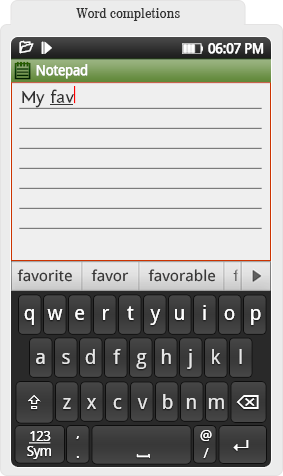
OpenAdaptxtTM Feature: Error Correction
OpenAdaptxtTM can correct errors made by the user in any of the following scenarios:
- Regional Errors: Errors made when typing adjacent keys
- Insertion Errors: Errors made by the user in fast typing or otherwise, where additional characters are inserted by mistake
- Deletion Errors: When the user misses inserting a few characters by mistake when typing
- Substitution Errors: Errors made by the user by replacing one character with another by mistake
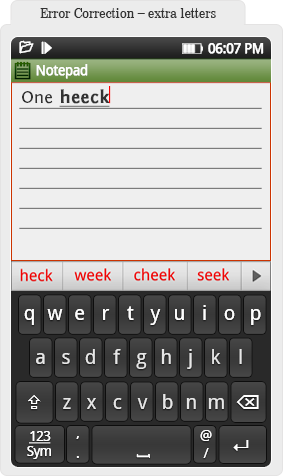
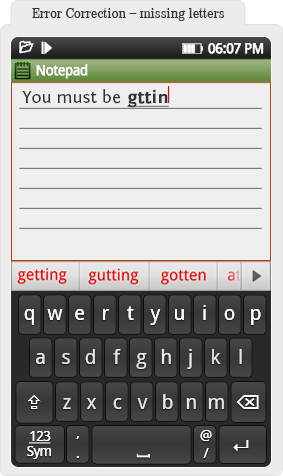
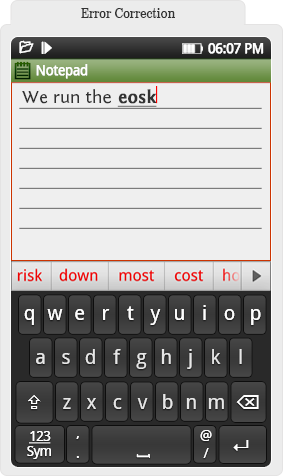
OpenAdaptxtTM Feature: Error Correction
OpenAdaptxtTM can correct errors made by the user in any of the following scenarios:
- Regional Errors: Errors made when typing adjacent keys
- Insertion Errors: Errors made by the user in fast typing or otherwise, where additional characters are inserted by mistake
- Deletion Errors: When the user misses inserting a few characters by mistake when typing
- Substitution Errors: Errors made by the user by replacing one character with another by mistake
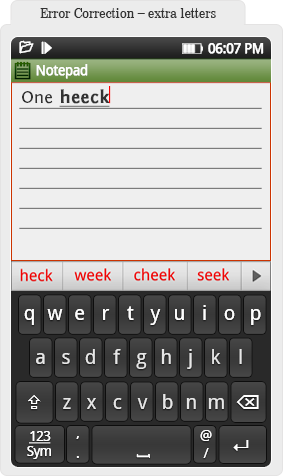
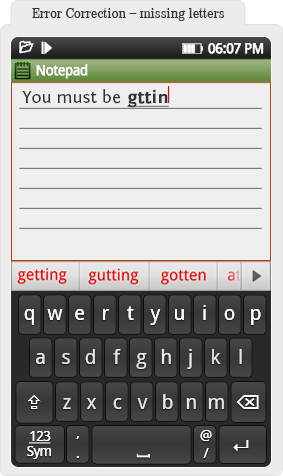
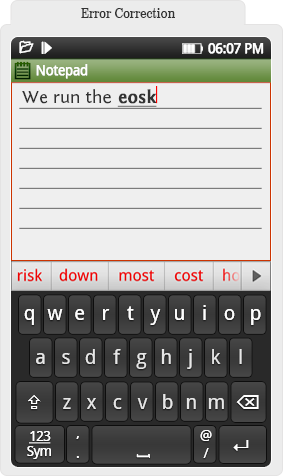
OpenAdaptxtTM Feature: Learn User's Writing Style
As users use OpenAdaptxtTM, it learns their writing style and improves prediction and accuracy.
The below screenshot clearly depicts how the learning engine picks up the user typed phrases and starts suggesting the words with accuracy. OpenAdaptxtTM learn feature is very dynamic and adapts to the user as he inputs text after text.
In the first screenshot, the user is typing the text "He had a fly on his pants". Adaptxt is able to learn this usage of the user in few iterations of learning.
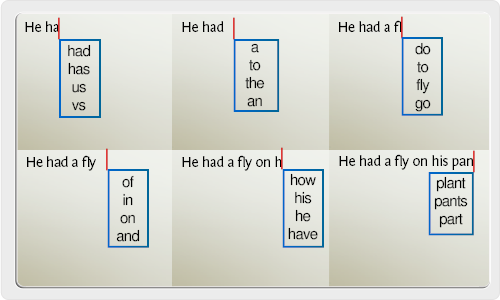
In the next step the user is typing a related text " He swatted the fly on his pants". Adaptxt has now learnt his context and is able to intelligently suggest the learnt words as he types through "fly on his pants"
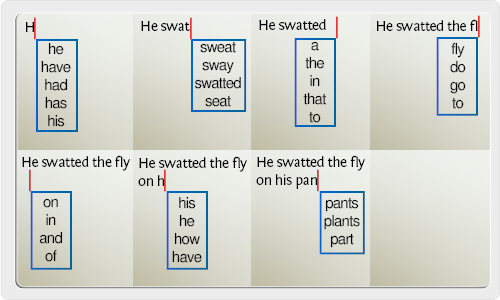
The learn feature gets smarter, relevant and more intuitive as the user increases uses the feature.
OpenAdaptxtTM: 50+ Language Dictionaries
OpenAdaptxtTM comes with well-defined dictionaries for 50+ languages. These dictionaries also contain some linguistic intelligence (whatever KPT has copyright over). You can easily build on these dictionaries, add more linguistic intelligence based on your proprietary or other open corpora and integrate with your applications. The dictionary sources also come with tools required to build actual dictionaries used by the software. Hence creation of your own custom dictionaries based on the lite dictionaries form Adaptxt is a breeze.
Supported Languages
KeyPoint Technologies OpenAdaptxtTM supports 50 languages including: English (UK and US); French (FR and CA); Italian; Spanish (ES and LA); German; Portuguese (PT and BR); Dutch; Norwegian; Swedish; Finnish; Danish; Polish; Czech; Hungarian; Slovak; Romanian; Greek; Turkish; Russian; Serbian; Croatian; Bulgarian; Slovenian; Lithuanian; Catalan; Latvian; Filipino; Galician; Ukrainian; Estonian; Vietnamese; Indonesian; Icelandic; Mala; Basque; Belarusian; Hebrew; Arabic; Urdu; Persian; Hindi; Marathi; Malayalam; Tamil; Kannada and Telugu.
OpenAdaptxtTM Feature: Loves all Keyboards!
OpenAdaptxtTM can work with any keyboard type or layout. Be it Soft, Hard, Predictive (12-key, Half-QWERTY), Full (QWERTY) or Regional variants (QWERTZ, AZERTY), etc.
The keyboard layouts can be specified by you and work towards integrating multiple layouts as depicted in the screenshot below.
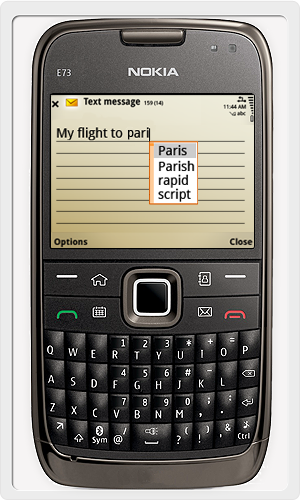
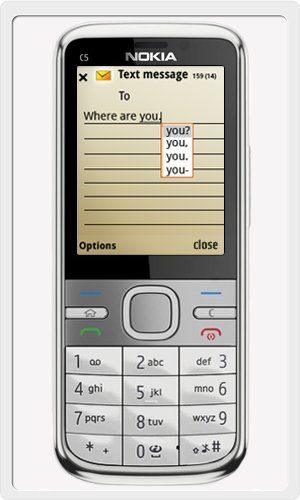

OpenAdaptxtTM Feature: Support for Multiple Device Types
Mature SDK can be integrated by various OEMs and Developers across multiple screen and device types - Smartphones, Feature phones, Tablets, Connected TVs, In-Vehicle Infotainment systems, etc.
OpenAdaptxtTM is currently available for multiple platforms such as Android, Windows and Linux. It has a platform abstraction layer and can be ported easily to new platforms.
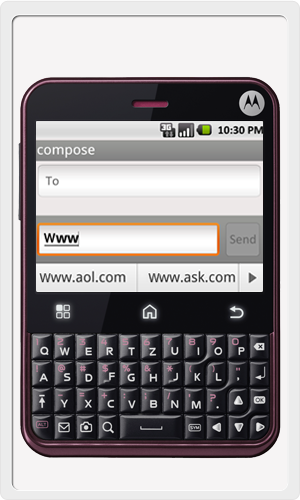
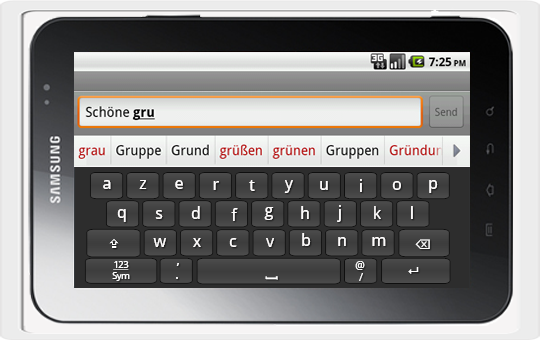
OpenAdaptxtTM: User Dictionary Support
OpenAdaptxtTM maintains a user dictionary containing words specific to the user. It also provide interfaces to this dictionary that allow Add, Delete Word, Delete All, etc. This can be used to give end users an easy way to modify their personal dictionary with this feature as shown below.
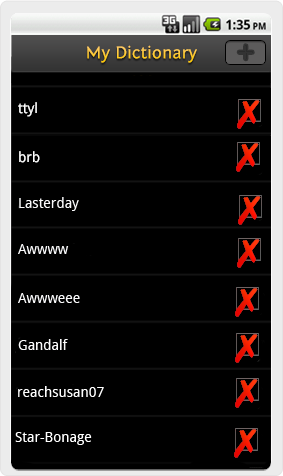
OpenAdaptxtTM Feature: Add-on Dictionary Management
OpenAdaptxtTM provides APIs that allow dictionaries to be enabled, disabled, prioritised, installed and removed during runtime.
A sample screen from a sample implementation on how to enable or disable dictionaries is given below:
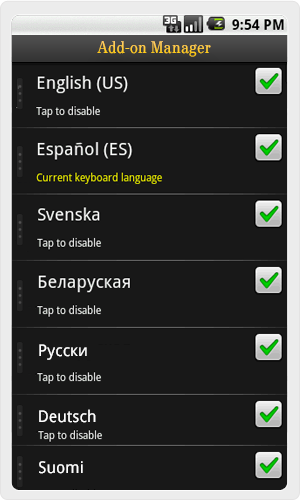
OpenAdaptxtTM: Performance Tuning
OpenAdaptxtTM uses custom dictionary formats that support fast operations required by the prediction and correction algorithms, even when large amounts of dictionary and linguistic intelligence are present.